Bambu Shoots… And Scores!

For the last year or so, I’ve subscribed to Hackspace magazine, an actual collection of printed paper pages. Call me old fashioned, but there’s something really nice about having a physical magazine to browse through, read the articles you want, skip over the ones you don’t want, and to keep them all in a massive stack of paper in the spare room taking up space, just in case you want to look something up 17 years later. Sadly, issue 81 has brought the news that the magazine is now being folded into the MagPi magazine. This means that there will probably be a bit less focus on the making part of things, but at least there will still be some maker content coming out each month.
One of the things that most caught my attention was in the interview with Tony Roberts, who is Raspberry Pi’s in-house maker. He gets paid to make cool stuff using laser cutters, all sorts of electronic gadgetry, and 3D printers. This sounds, frankly, like a great job to have. One of the 3D printers he mentioned was the Bambu A1 Mini, which he praised for the high quality and the low price. How low? Enough to make me think “Hm, maybe it’s time for a new 3D printer…”
What’s That You’re Looking At On The Internet?#
A quick browse on the Bambu site confirmed what Mr Roberts had said. The A1 Mini was a fraction of the original cost of the Creality CR6-SE that I got a number of years ago. Some more reading of reviews highlighted a number of very appealing characteristics, including a promise of first layers sticking properly (nearly) every time. Given how much fun1 I’ve had with my Creality over the years trying to get this right, it was just about enough to get an order finished as quickly as I could.
Apart from the size. It’s not called Mini without good reason. The build plate is somewhat smaller than the one I’ve gotten used to, and although the argument for it is sound (“most of the time, you print smaller things”), that only works if you don’t ever want to print something bigger. Which I sometimes do. A quick look at the A1 Mini’s big brother, the A1, seemed to show me what I was looking for - a full-sized print bed, with all of the features that made the A1 Mini so appealing. The additional cost also wasn’t enough to break the bank, and was still cheaper than the CR6-SE. I was hooked. The order was placed, and two days later, a large box was dumped unceremoniously on the ground from about a metre up (thanks DPD!).
I briefly considered doing an unboxing video, but quickly realised:
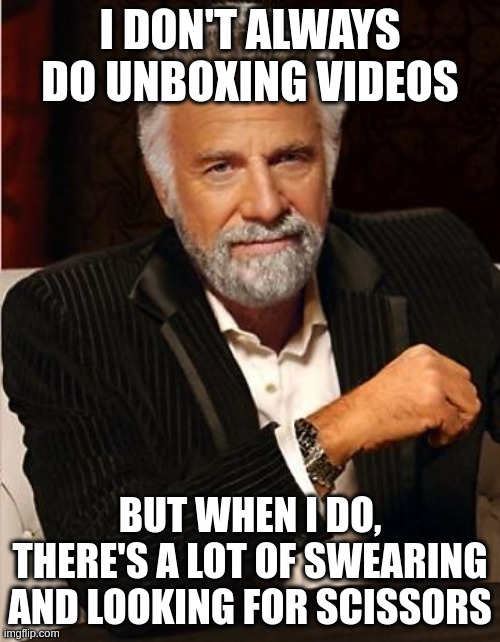
Not family friendly.
So, if you really want an unboxing video, look here. As it turns out, the printer was very well packed in the box, and assembly was pretty quick and painless (they quote half an hour or so to put it together, that seems about right). The only gotcha for me was that I forgot to take off the camera cover that it ships with, which led to a lot of confusion later.
Let’s Get Printing!#
The first time you turn it on, the initial setup takes around fifteen minutes. There’s a lot of whirring, buzzing, and wobbling as it calibrates itself to the environment it’s in. The upshot of all of the weird noises it makes is that it’s a lot quieter when printing, having noise reduction functionality that acts somewhat like noise cancelling headphones for the vibrations that take place while printing. Neat idea, and it seems to help a fair bit.
One of the things I was pleasantly surprised by was the way it manages filament ooze when warming up. The Purge Wiper swipes any oozing filament away and off to the side of the unit. This can leave a bit of a mess, so the first thing that I printed (aside from a quick Benchy) was a “poop bucket” to catch the waste properly.
The print bed itself seems to stick pretty well, and the slicer (Bambu Studio), does a good job of picking the right bed temperature for the filament. There’s been a couple of prints where things haven’t stuck properly, but this was because they had small areas touching the bed itself, so they lifted a bit and came unstuck. The setting for brims in the slicer defaults to “Auto”, which often doesn’t generate any brims at all. This doesn’t help in these situations, so I just set it to always print a small brim, and this has helped a lot.
One minor irritation was that when I printed my first calibration cube, there seemed to be some extraneous gunk on the outside of the cube itself, like little tentacles reaching out. It really wasn’t obvious why at first. I tried with different filaments, retraction settings, temperatures. None of it helped though, the little tentacles were still there.

An artist’s impression of the issues I saw when printing calibration cubes.
After a bit of internet research, it dawned on me that it was due to the fact that I was trying to generate a time-lapse video of the print taking place. For each frame of the time-lapse, the print head would whizz off to the side of the x-axis, the photo would be taken, then the print head would whizz back. It was at this point that filament would ooze out during transit and attach itself randomly to the cube. This may well be due to the filament in question or the target temperature, but I haven’t had the time to check this. Instead, I just print without time-lapse activated, which is a bit of a shame, as I liked the idea of the built-in camera being able to capture these with zero effort.
A Cloud On The Horizon#
My only major concern with the Bambu solution is the use of “the Cloud” for managing prints. If the term “the Cloud” doesn’t fill you with an innate sense of dread and over-engineering, then this may not matter to you, but it certainly does to this Grumpy Metal Guy. While the A1 does have a “local network” mode for printing, this means that some of the cloud-based logic around failed print detection does not work properly, so you’re giving up something to make this work.
It also means that if there’s a problem with the Bambu central servers (like there was on September 10th), it may make it harder for you to get any printing done. Which is quite the problem for a 3D printer! Perhaps I didn’t research enough to see how much the software relied on the cloud (I was more interested in whether the slicer could run on Linux, which it can!), but I’m in for the long haul now, so will have to hope that it doesn’t cause problems too often.
Printing Full Speed Ahead#
Aside from those couple of minor niggles though, printing with the A1 has been a pleasure. Things generally just work, and in the few instances where there have been some teething troubles, applying some common sense to address them makes the issues go away. This is unlike the CR6-SE, which just felt like you needed an advanced degree in Magical Spells For Making 3D Printers Work Properly to get it to work reliably. It’s also much much faster than the CR6-SE, so in a single day, I’m able to print more than ever before (much to the annoyance of Grumpy Metal Wife).
With the price being what it is, the A1 and A1 Mini seem to represent extremely good value for money, so if you’re on the fence, or just looking for a good reason to upgrade, you could do a hell of a lot worse2.
Update: Oct 2024#
Of course there was a setting to stop the tentacles appearing. On the A1, you can set the Timelapse setting to Smooth instead of Traditional. After it takes a picture for the timelapse, it adds a layer to the Prime Tower (basically, a small hollow rectangle in the corner of the build plate) to clear any oozing filament, before heading back to continue the print. Works a treat!